Object order and alignment
Objects on the canvas are layered in a stack. You can change the stacking order to control which objects appear in front of or behind others.
To adjust order, right-click on an object and choose:
- Bring to front (
]) – moves the object above all others. - Bring forward (
Cmd + ]/Ctrl + ]) – moves the object one step forward. - Send backward (
Cmd + [/Ctrl + [) – moves the object one step backward. - Send to back (
[) – moves the object behind all others.
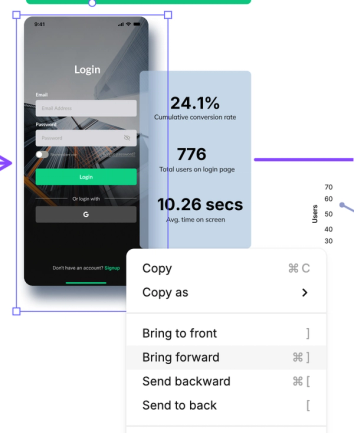
Alignment
Multiple selected objects can be aligned or distributed evenly using the alignment tools in the right-hand Design sidebar.
Options include:
- Align left, center, right
- Align top, middle, bottom
- Distribute horizontally or vertically
