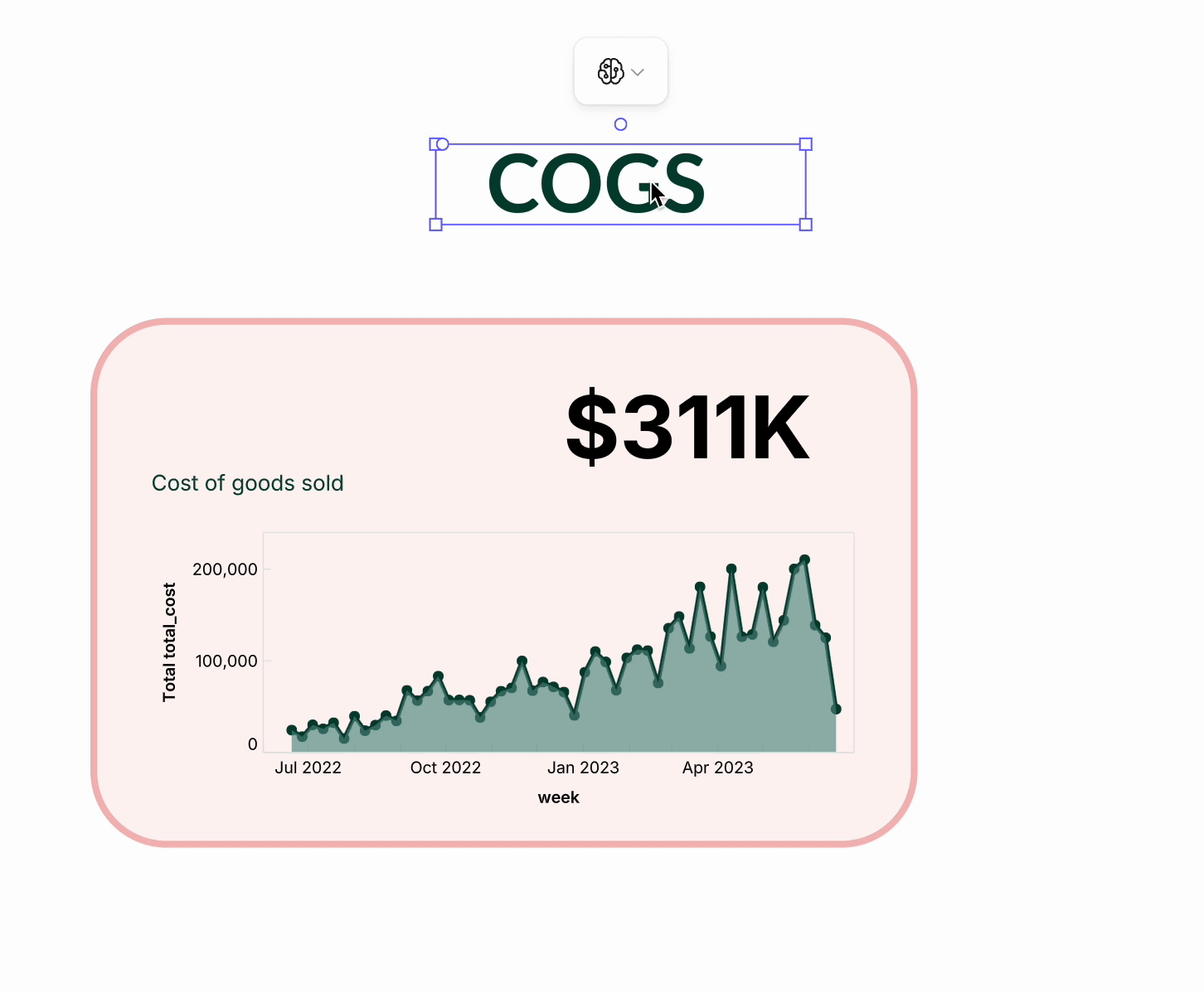Grouping objects
Grouping objects lets you treat multiple items as a single unit. This makes it easier to move, resize, align, or duplicate them together.
Unlike frames, groups don’t provide names, visibility toggles, or reporting features — they’re purely for lightweight organization.
Creating a group
- Select two or more objects on the canvas.
- Right-click and choose Group selection, or use the shortcut:
- Mac:
Cmd + G - Windows:
Ctrl + G
- Mac:
Ungrouping
- Right-click on the group and select Ungroup.
- Or use the shortcut:
- Mac:
Cmd + Shift + G - Windows:
Ctrl + Shift + G
- Mac:
Frame vs Group
- Group: Best for quick edits — move/resize/duplicate objects together.
- Frame: Best for structured organization, hiding content, and preparing presentable sections.