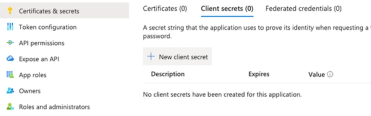Entra ID
To connect Count to Entra ID, you'll need to be a Count workspace owner, and have SSO enabled for your workspace.
Head to the Count workspace settings, select the SSO tab and select Entra ID - you'll need to provide an Issuer URI, Client ID, and Client secret.
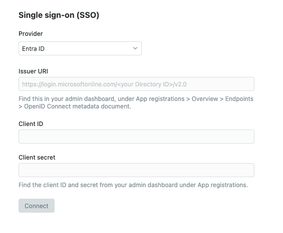
Create an app registration
In Entra ID, head to Applications > App registrations and select New registration:
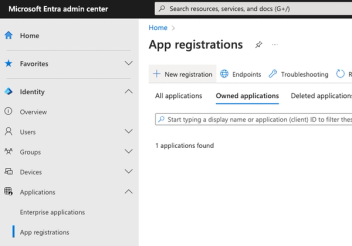
Give your app a recognisable name, and ensure that the Redirect URI is set to https://count.co/sso-login, then click Register.
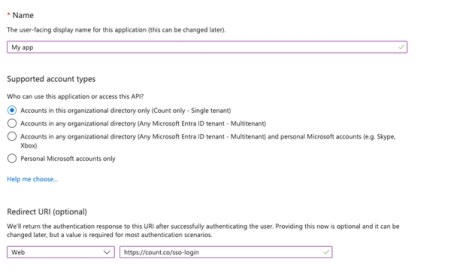
Find your Client ID from the overview page:

Find your Issuer URI by selecting Endpoints and copying the URI in OpenID Connect metadata document:
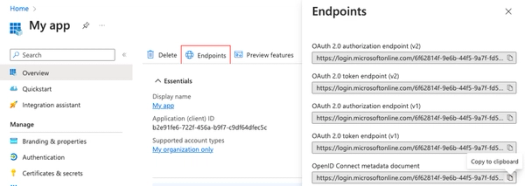
Generate a Client secret from the Certificates & secrets menu by selecting New client secret: