Managing Access
Add or remove workspace users to the catalog by clicking on Manage access.
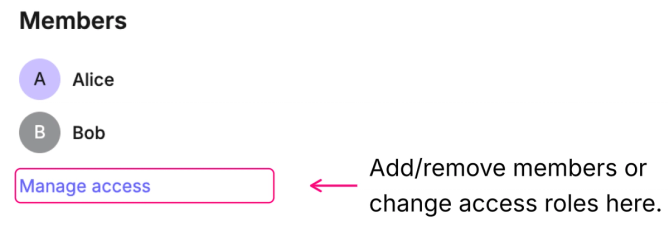
To add new members to the catalog, click Add members. Adjust access roles by using the dropdown next to each member. Use the search bar to find or filter existing members for easier management.
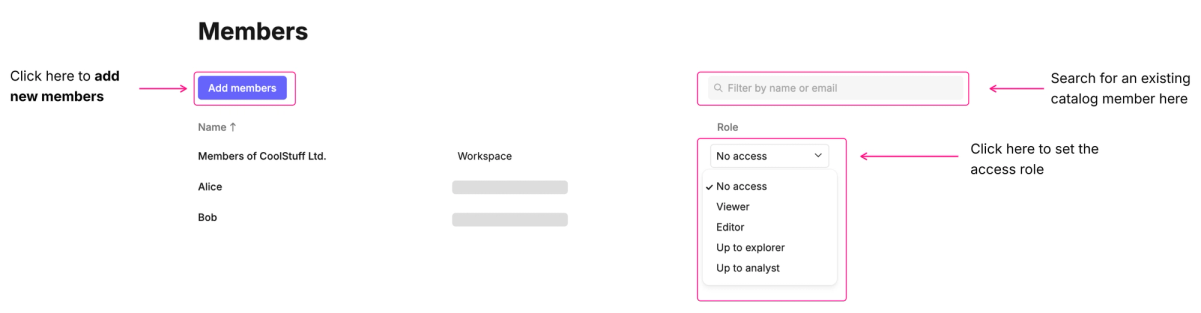
✅ Note: You don’t need to be a catalog member to access its data, as long as the catalog is assigned to a project you belong to. Catalog members are those who should be able to view, edit, or contribute to the catalog’s configuration.