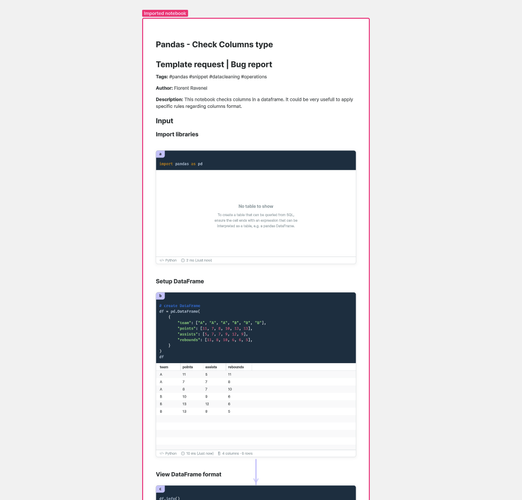Import Jupyter notebooks
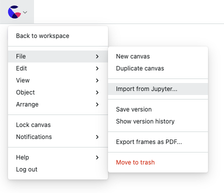
Notebooks must be in .ipynb format to be imported. Once the notebook is loaded, Count will convert all markdown and cell blocks into rich text and Python cell objects, then create the DAG linking the cells.
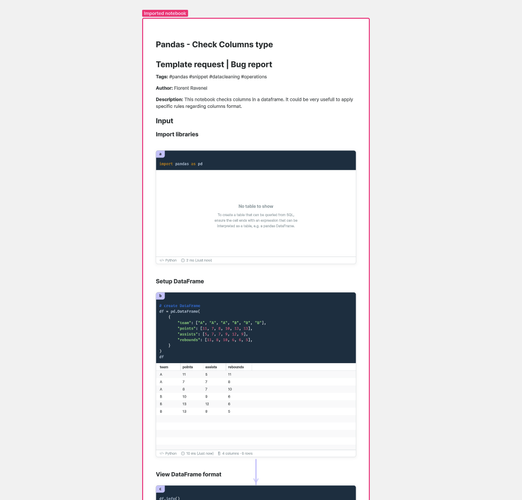
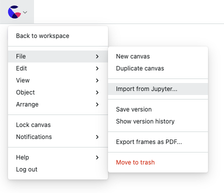
Notebooks must be in .ipynb format to be imported. Once the notebook is loaded, Count will convert all markdown and cell blocks into rich text and Python cell objects, then create the DAG linking the cells.